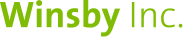
See Your Customer Satisfaction Survey Results Online
Log in, and select a date range to see your scores in real time
As soon as we complete a customer satisfaction survey with one of your customers and click 'post', the results of the survey are added to your scores. Log in to your Winsby portal, select the date range that you would like to see, and you can view the responses to each question in your survey.
The answers are displayed as numbers, percentages and visually in a pie chart or bar chart. You can view all the responses to open ended questions, too. If you're curious to see who gave a particular comment to a question or who gave you low scores … or high ones, just check the box next to the response, go to the bottom of the page, and click "View Respondents". You can download the complete survey for each respondent in pdf format. You'll know exactly what they said to every question!
Having trouble logging in?
Call your account manager at 312-870-5656 or email us at info@winsbyinc.com
